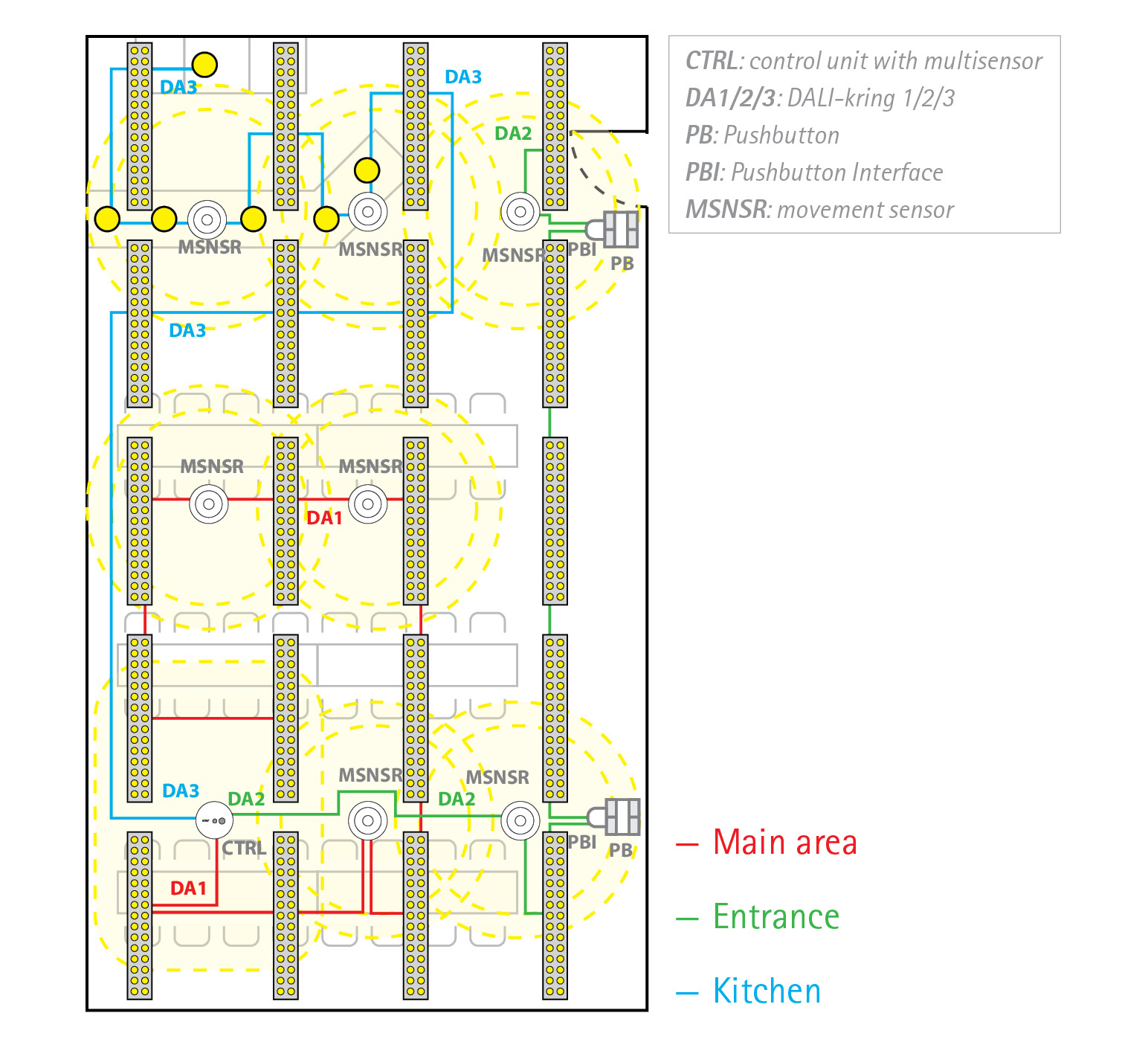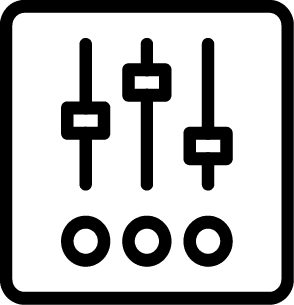You can find layout and detailed information of all applications in the installation manual.
CLASSROOM / MEETING ROOM / TRAINING ROOM
Needs:
- Layout according to daylight (large windows).
- Window and interior area can be switched separately (in some countries compulsory by law).
- Different board scenarios: lots of light with board use, darkening with projection.
Saving ways:
- Luminaires in window and inner area switch on by movement.
- Luminaires switch off 10' after last movement detection.
- Luminaires in the inner and window area are dimmed.
- With sufficient daylight, the luminaires on the window area switch off.
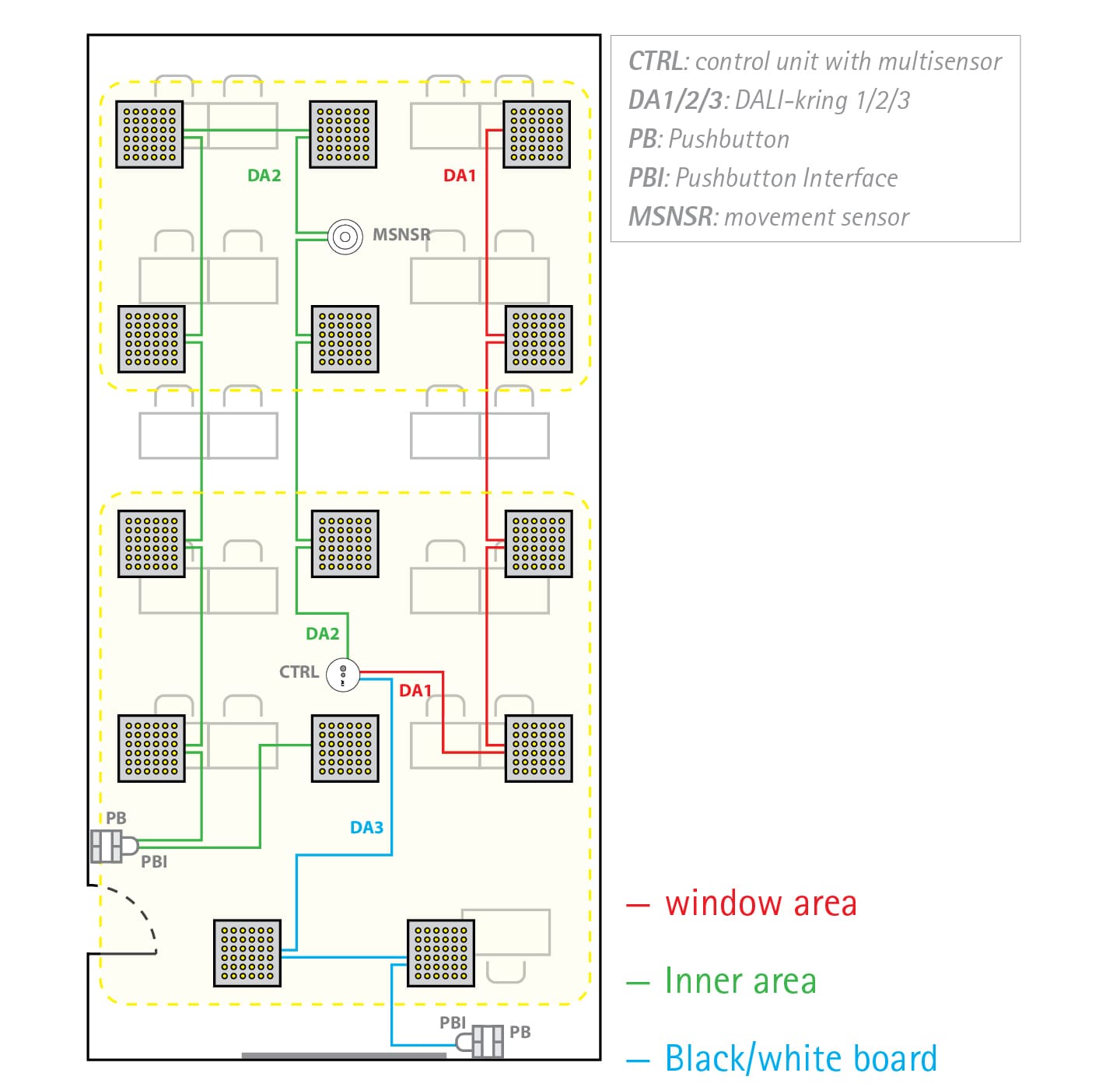
AUDITORIUM
Needs:
- Separate lighting seating rows vs. stage.
- Partial or full lighting of seating area depending on occupancy.
- Dimming scenario for projection on stage.
Saving ways:
- Movement detection activates the luminaires in the front and back rows.
- The luminaires go out 10’ after the last movement detection.
- Luminaires in the front and the back rows are dimmed equally, but not completely switched off (default settings).
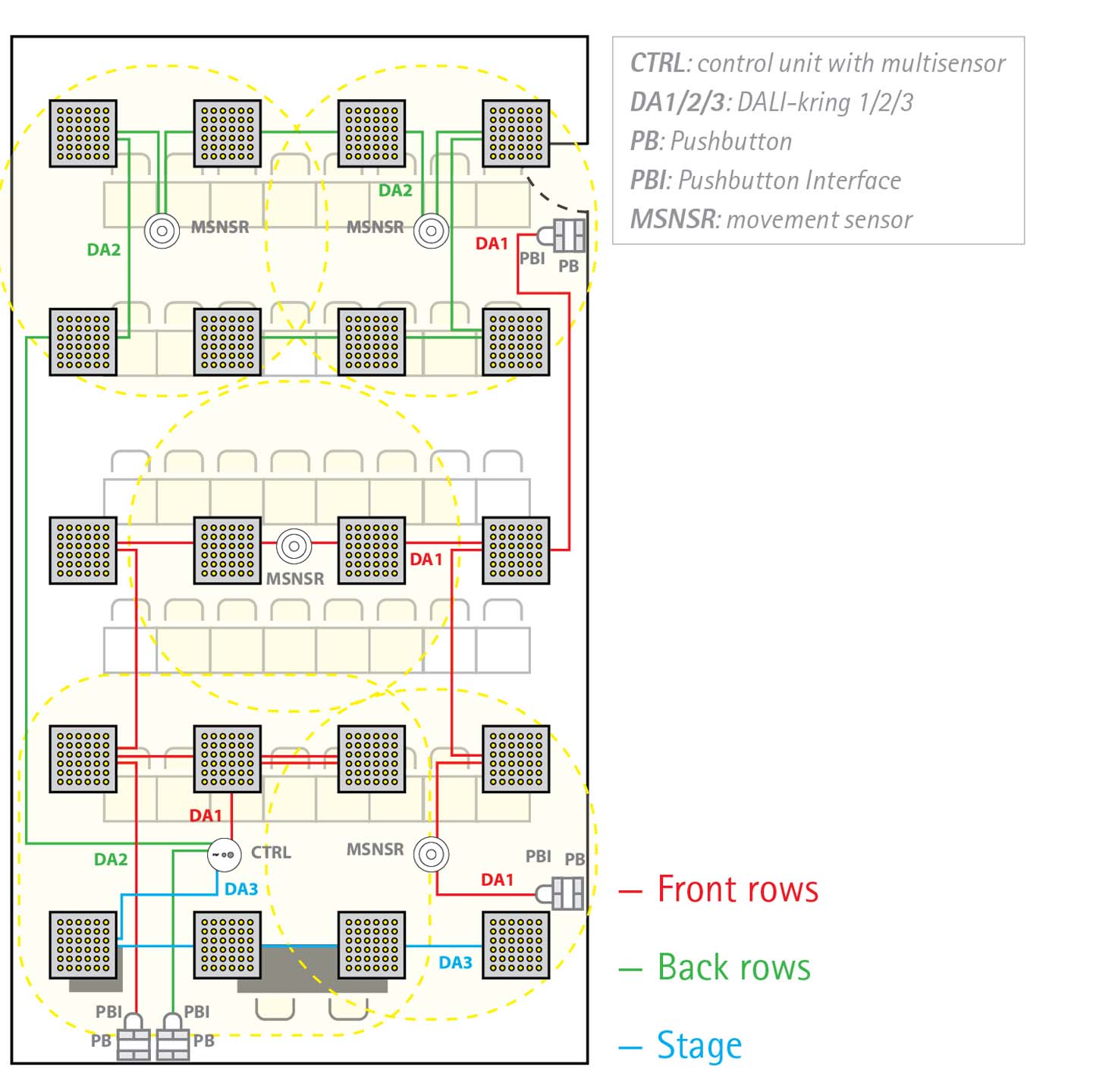
LANDSCAPE OFFICE WITH 3 WORKING AREAS
Needs:
- Flexible lighting in function of occupancy and activity (movement detection per area).
- Not to end up in the dark without warning when there’s no movement.
- Individual control per area according to personal needs.
Saving ways:
- In the case of movement detection, the luminaires of the respective area switch on automatically.
- 30 ' after the last movement detection, the luminaires are dimmed and after 60' they’re switched off.
- The light sensor dims all luminaires equally, but does not completely switch off the lighting (default settings).
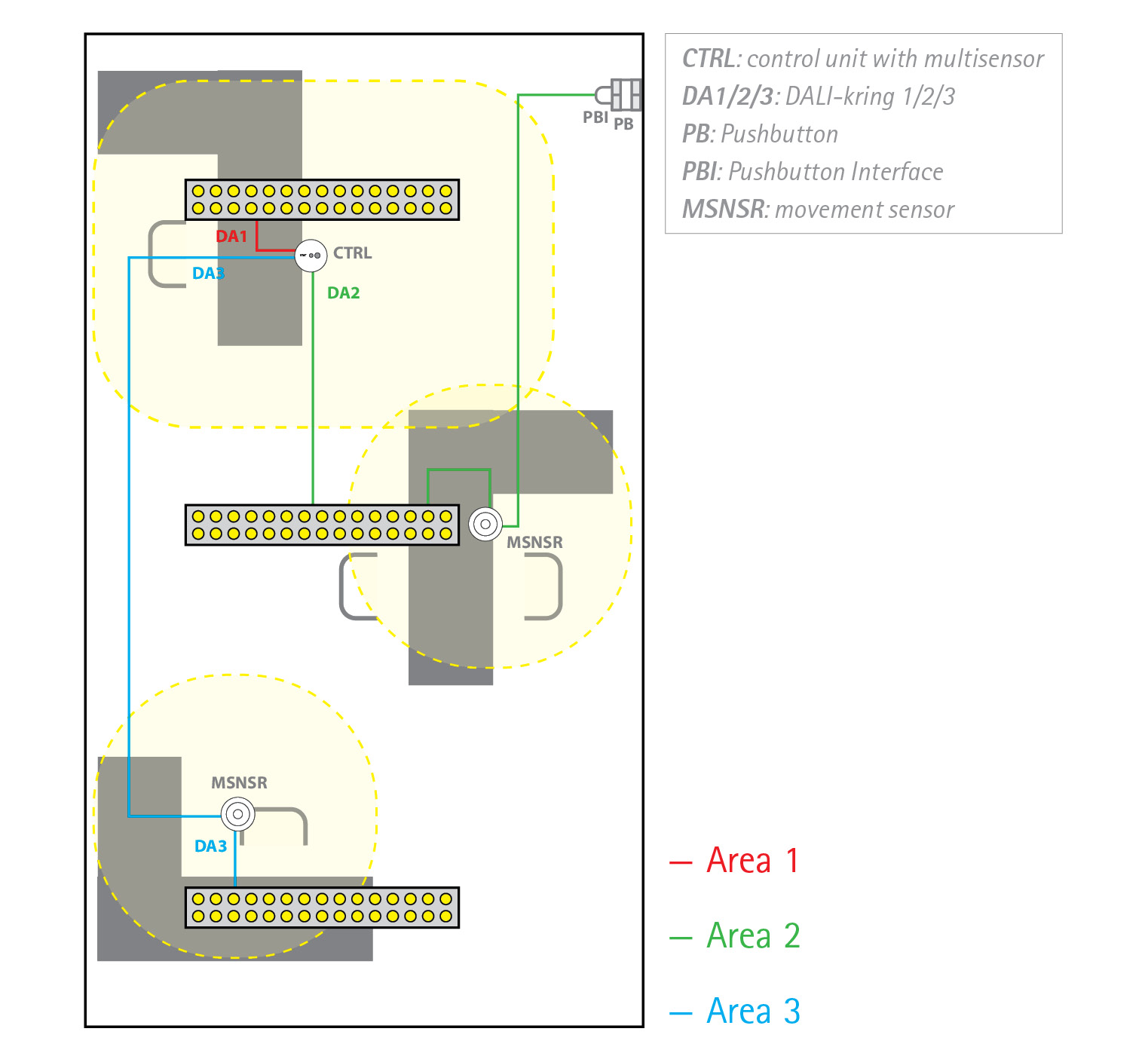
LANDSCAPE OFFICE WITH WINDOW, MIDDLE AND CORRIDOR AREA
Needs:
- Dimming in function of daylight.
- Not ending up in the dark without warning when there’s no movement.
Saving ways:
- In the case of movement detection, the luminaires of the respective area switch on automatically.
- In the window and middle area, luminaires are dimmed 30' after the last movement detection and switched off after 60'. For the corridor this is after respectively 10’ and 20'.
- Luminaires in the window and middle area are dimmed, but not completely switched off (default settings).
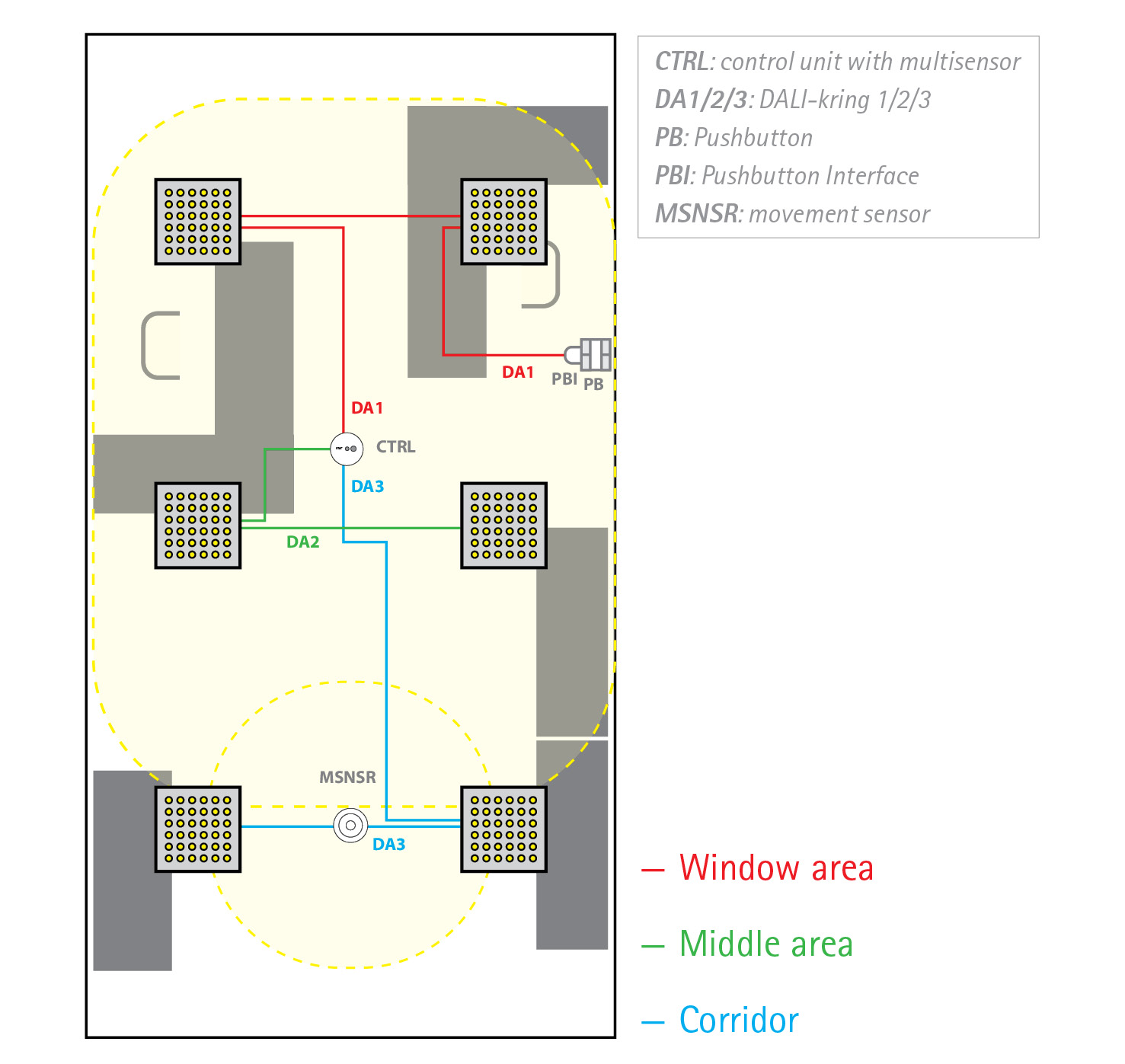
SMALL OFFICE WITH DESK AND MEETING AREA
Needs:
- Employees of small offices are often out of place: lighting in function of presence and activity.
- Separately switchable areas in function of activity (meeting or office work).
Saving ways:
- Movement detection activates all luminaires.
- All luminaires go out 15' after the last movement.
- Equal dimming in the work and meeting area.
- The accent lighting is only dimmed if there is lots of daylight.
- With sufficient daylight, all luminaires are completely switched off.
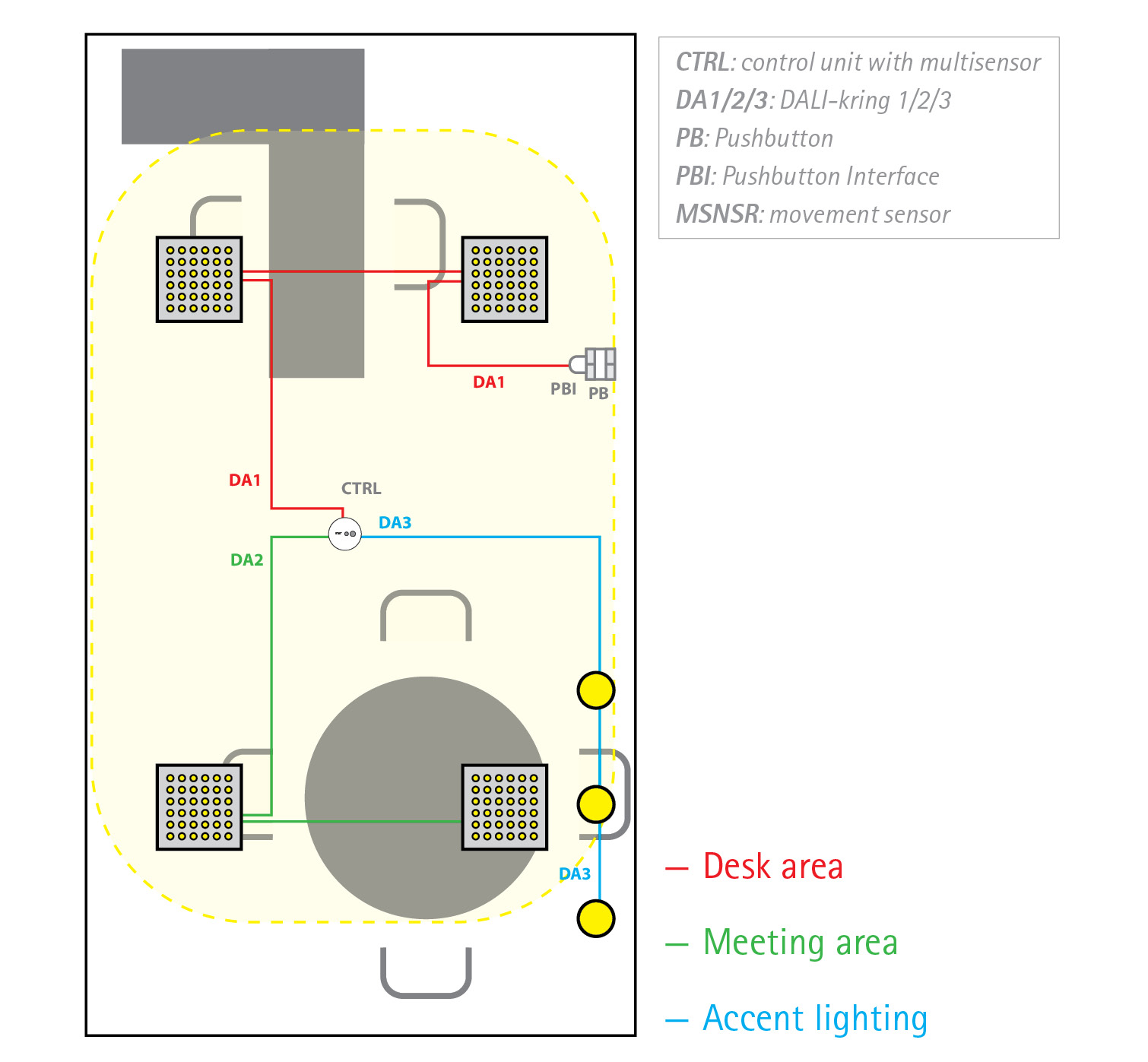
SMALL OFFICE WITH WINDOW, MIDDLE AND CORRIDOR AREA
Needs:
- Room layout according to the daylight.
- Dimming in function of daylight (windows) and movement.
Saving ways:
- Movement detection activates all luminaires.
- After the last movement detection, there is a 15' waiting time before all luminaires switch off.
- Luminaires of window and middle area are dimmed.
- With sufficient daylight, all luminaires are completely switched off.Bij bewegingsdetectie gaan alle armaturen aan.
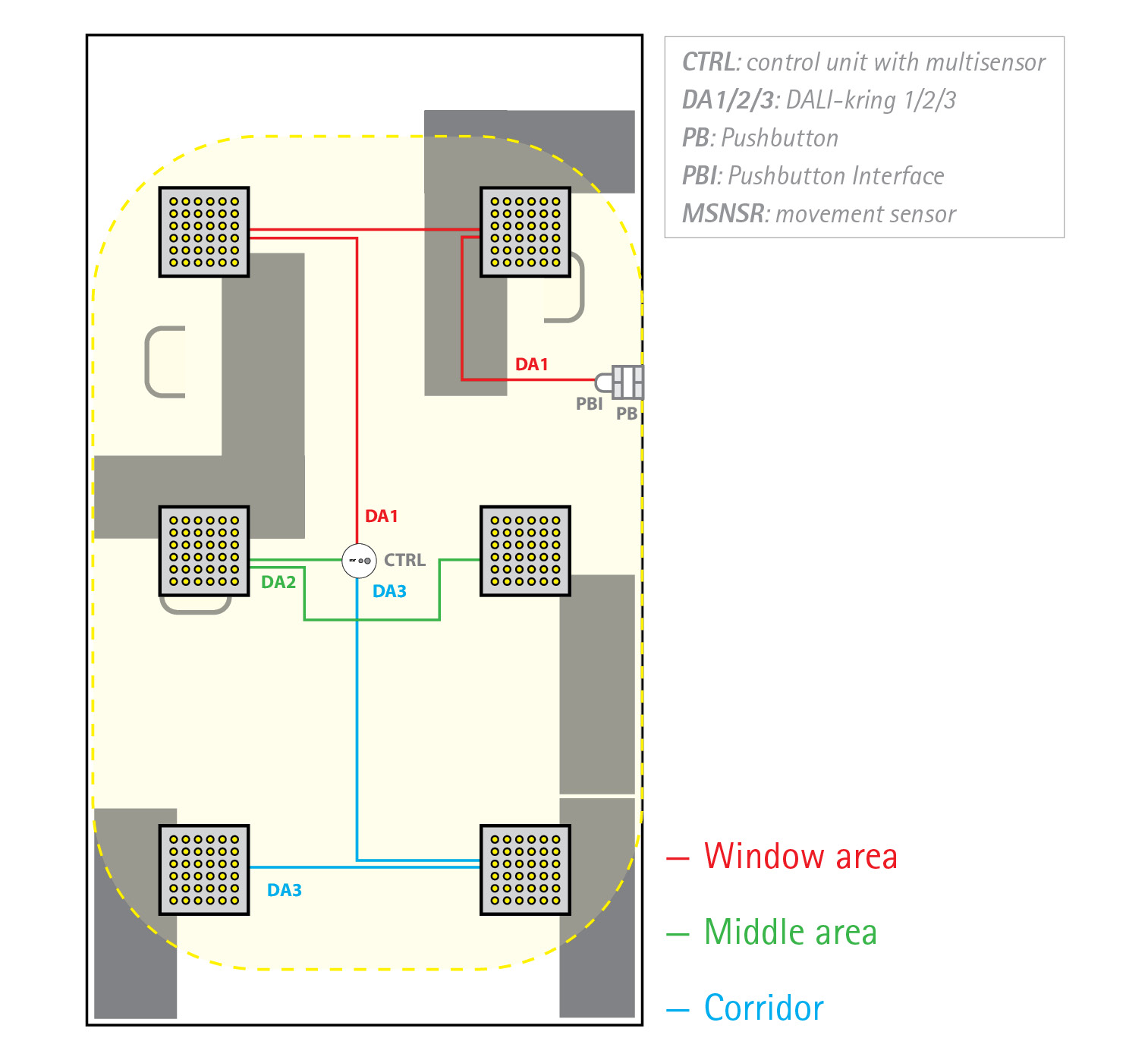
SMALL OFFICE WITH DIRECT, INDIRECT AND ACCENT LIGHTING
Needs:
- Employees in small offices are often out of place (movement detection).
- Separately switchable areas in function of activity (meeting or office work).
- Due to the indirect lighting, a central daylight sensor is not recommended.
Saving ways:
- Movement detection activates all luminaires.
- After the last movement detection, there is a 15' waiting time before all luminaires switch off.
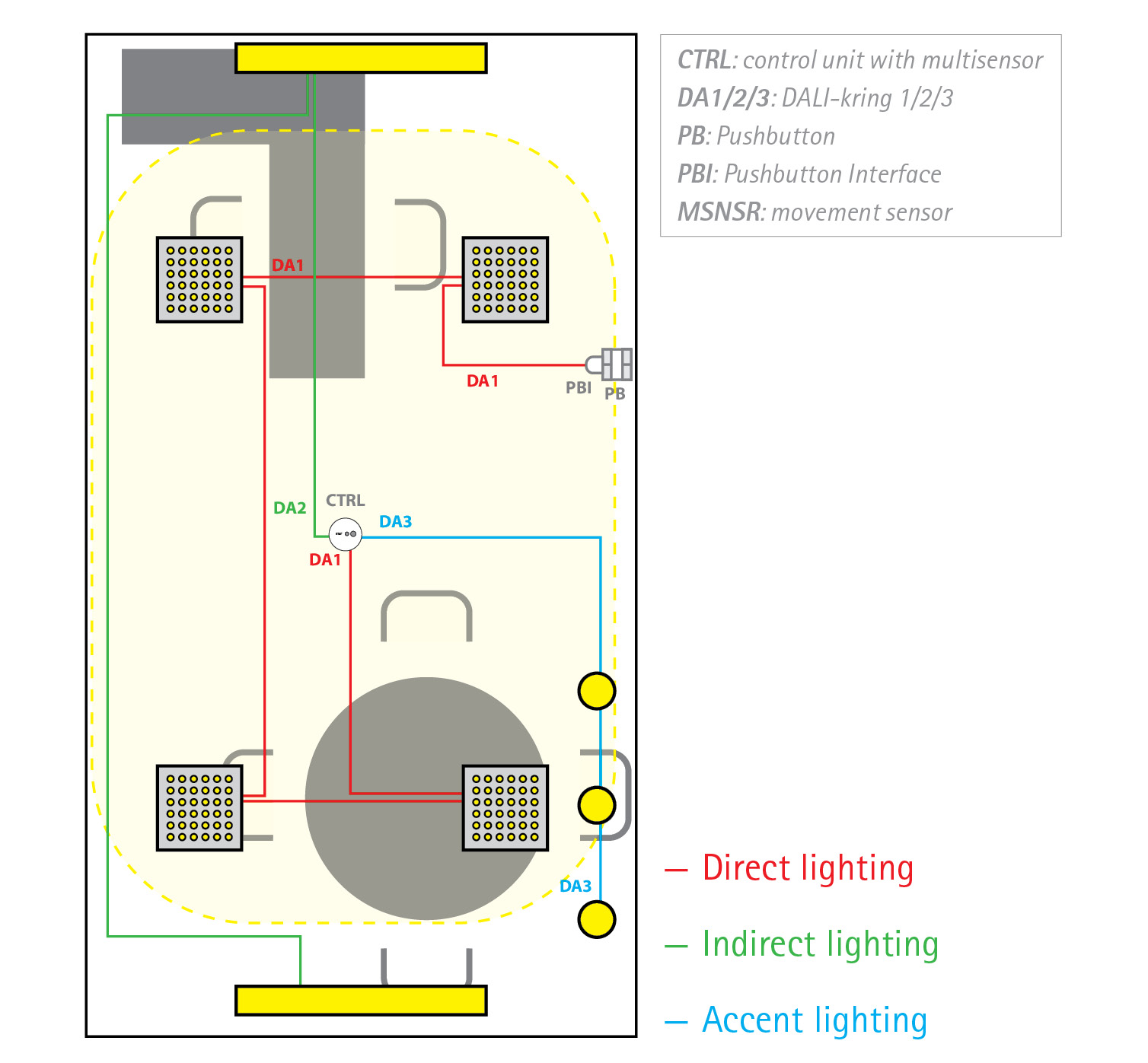
CORRIDOR
Needs:
- Corridors are used frequently, but are also often lit for no reason.
- Good lighting of entrances and exits to find your way out.
- Gradual downshift based on movement detection so that users don’t suddenly end up in the dark without warning.
Saving ways:
- Movement detection activates all luminaires.
- 10’ after the last movement detection, the luminaires at the entrances are dimmed and after 20’ they are switched off.
- For the middle area this is respectively 5 'and 10'.
- In case of daylight, all luminaires are dimmed to the same degree, but not completely switched off (default settings).
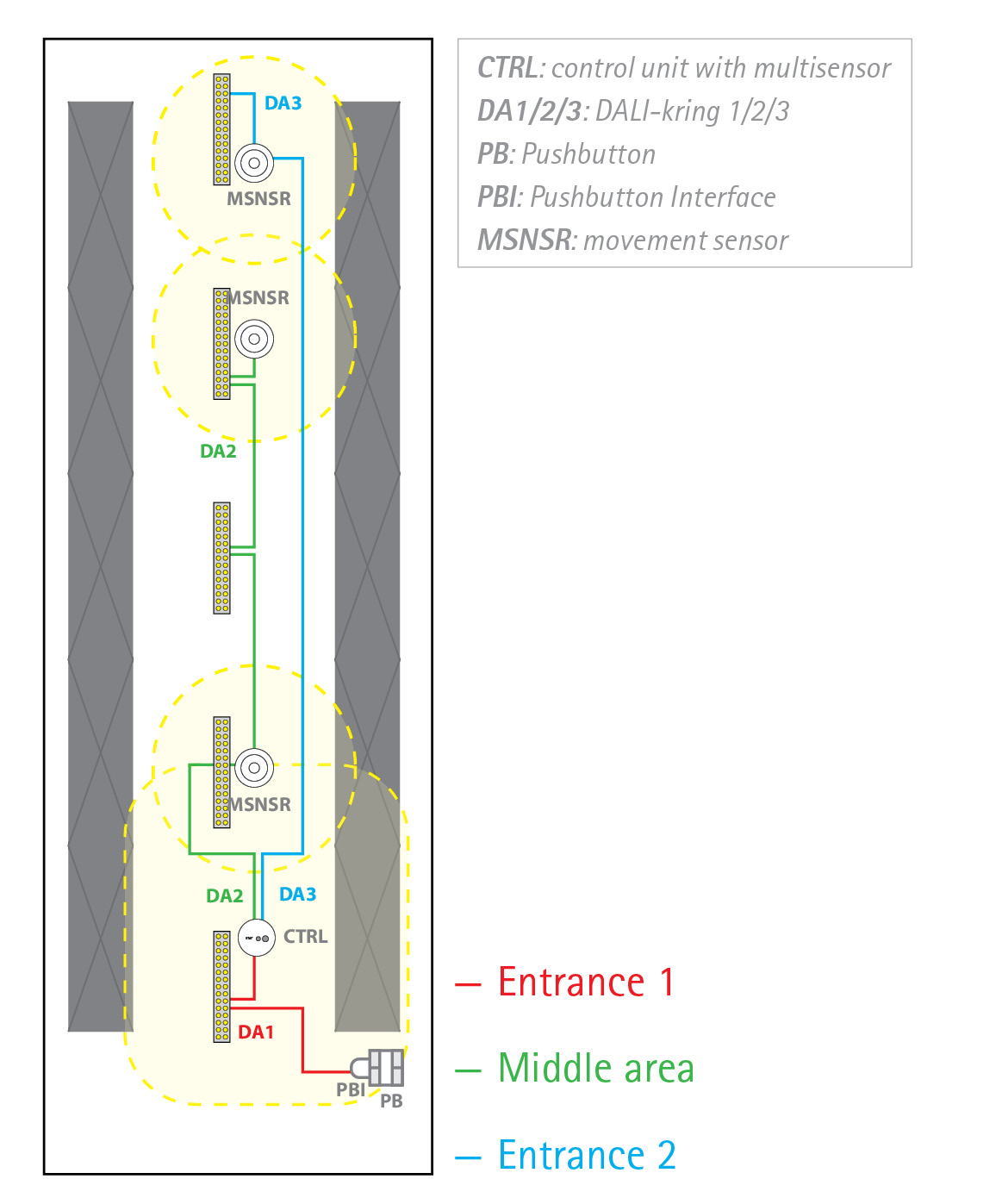
WASHROOMS
Needs:
- For comfort reasons, the movement sensors work globally for all areas.
- Gradual downshift based on movement detection so that users don’t suddenly end up in the dark without warning.
- Usually no daylight available, so daylight sensor is switched off (default settings).
Saving ways:
- Movement detection activates all luminaires.
- 5' after the last movement detection, the changing room luminaires are dimmed and switched off after 10'. For the washbowls this is after respectively 2’ and 4' and for the cubicles 10’ and 20'.
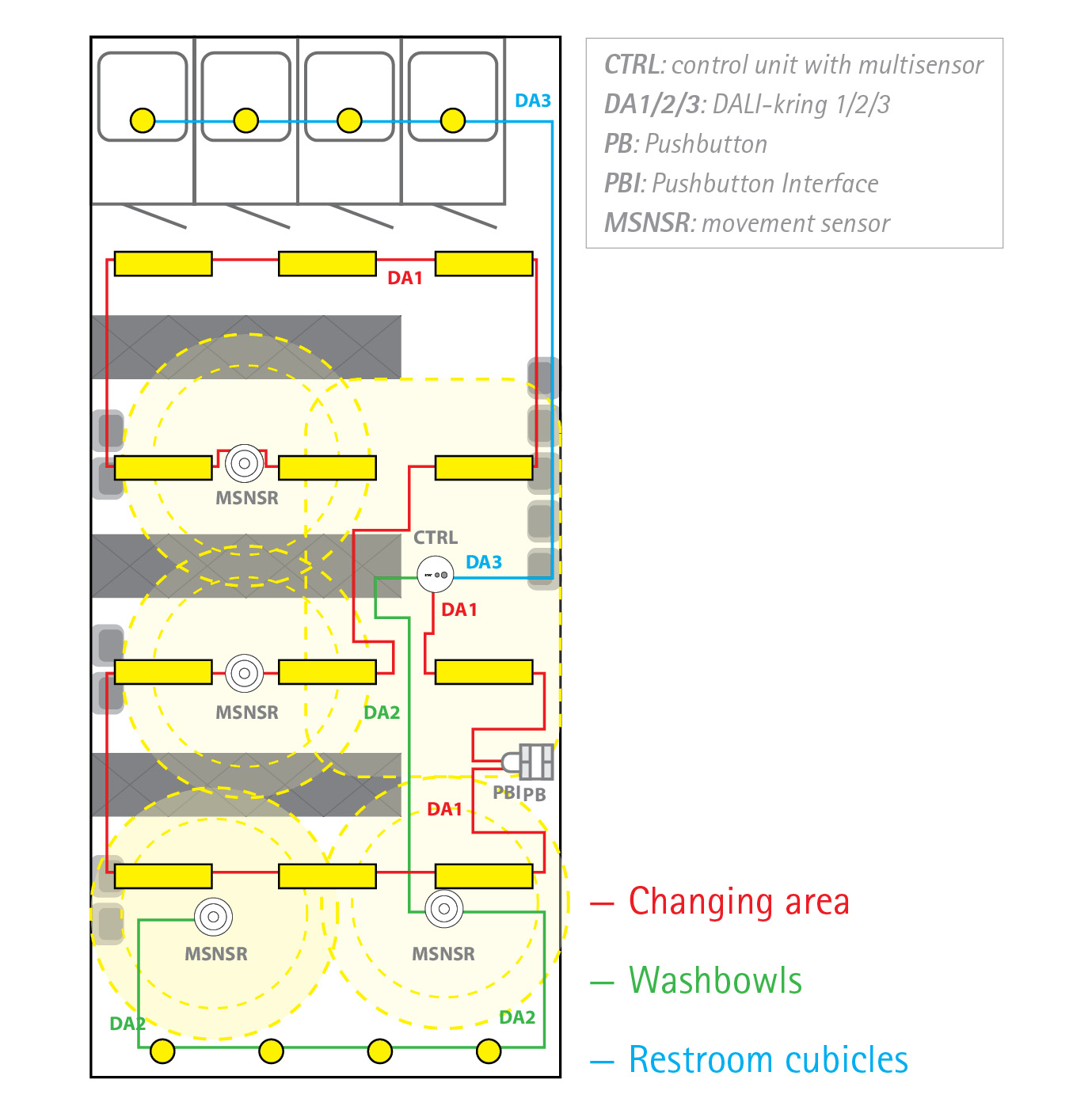
COFFEE CORNER OR CANTEEN
Needs:
- Locally operating movement sensors (within own area) so that, for example, you can work in the kitchen without lighting the main area.
- Manual activation of the main area so that the lighting does not light up unnecessarily in the event of a brief presence.
Saving ways:
- Movement detection activates the luminaires of the entrance and the kitchen.
- Manual operation in main area by push button or app.
- 20' after the last detection, the luminaires of the main area are dimmed and switched off after 40'. In the hallway and kitchen this is after respectively 5’ and 10’.
- The daylight sensor only dims the main area. The lighting is not completely switched off based on daylight (default settings).